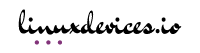In today’s tech-driven world, selecting the right laptop is more than just a matter of convenience; it’s a significant decision that can impact your productivity, creativity, and even leisure time. Whether you’re a student, a professional, a gamer, or a casual user, the laptop you choose should align with your unique requirements and lifestyle. A poorly chosen laptop can lead to frustrations like sluggish performance, insufficient storage, or even incompatibility with essential software.
The diversity of laptops on the market today can make the selection process both exciting and overwhelming. Each model boasts its unique set of features, ranging from lightweight designs to powerful hardware configurations. However, without a clear understanding of your priorities, it’s easy to end up with a device that either underdelivers or exceeds your needs unnecessarily, adding to the cost.
Understand Your Primary Use Case
The first step in choosing the right laptop is understanding how you intend to use it. Your primary use case will largely dictate the specifications, size, and even price range of your ideal device. Let’s explore some common use cases:
- 1. Gaming: For gamers, performance is king. A gaming laptop should come equipped with a high-end GPU (Graphics Processing Unit), such as those from NVIDIA or AMD, to handle graphically intensive games. Additionally, a fast processor like the Intel i7 or AMD Ryzen 7, at least 16GB of RAM, and a high-refresh-rate display (120Hz or higher) are essential. Gaming laptops are often heavier and bulkier due to their powerful components and cooling systems, so portability may be compromised.
- 2. Business and Productivity: If your laptop is for work, you’ll want a device that balances performance with portability. Business users often prioritize lightweight designs, long battery life, and reliable performance. Features like security options (fingerprint readers or TPM chips), a comfortable keyboard, and compatibility with office software make these laptops ideal. Many professionals prefer ultrabooks or 2-in-1 devices that double as tablets.
- 3. Creative Work (Graphic Design, Video Editing, etc.): Creative professionals require laptops with high-resolution displays for color accuracy and powerful processors for multitasking. Apple’s MacBook Pro, with its macOS ecosystem, is often favored by designers for its software compatibility and screen quality. However, Windows laptops like the Dell XPS or Microsoft Surface series also offer excellent alternatives with competitive performance.
By clearly identifying your primary use case, you can narrow down your choices to laptops tailored for your specific needs.
Key Features to Consider
Once you’ve determined your primary use case, it’s time to dive into the specifications. Key features like the processor, RAM, storage, display quality, and battery life directly affect the laptop’s performance and usability.
- 1. Processor: Often referred to as the brain of the laptop, the processor determines how fast your device can perform tasks. Intel Core i5 or AMD Ryzen 5 processors are suitable for general tasks, while i7 or Ryzen 7 are ideal for demanding applications like gaming or video editing. Creative professionals or gamers might even consider Intel Core i9 or AMD Ryzen 9 for top-tier performance.
- 2. RAM (Random Access Memory): RAM affects how well your laptop can handle multitasking. For general use, 8GB is typically sufficient, but if you’re running heavy software, 16GB or even 32GB is recommended. Having sufficient RAM ensures smoother operation, especially when working with large files or running multiple applications simultaneously.
- 3. Storage: Storage not only affects how much data you can save but also impacts the speed of your device. Solid-State Drives (SSDs) are faster and more reliable than traditional HDDs. A 256GB SSD is sufficient for everyday tasks, but professionals working with large files might need 512GB or more. Some laptops offer hybrid storage options, combining SSDs with HDDs for both speed and capacity.
- 4. Display: The screen quality directly impacts your viewing experience. A Full HD (1920×1080) display is standard, but creatives may prefer 4K (3840×2160) for superior clarity and color accuracy. Also, consider the display size—larger screens are great for productivity but reduce portability.
- 5. Battery Life: Long battery life is crucial for users who work on the go. Lightweight laptops designed for business often offer 8–12 hours of battery life, while gaming or high-performance laptops might average around 4–6 hours due to their demanding components.
By prioritizing these features based on your needs, you can ensure your laptop delivers optimal performance without unnecessary extras.
Operating System: Which One is Right for You?
The operating system (OS) is the foundation of your laptop’s functionality. Choosing between Windows, macOS, and Linux depends on your familiarity, software needs, and personal preferences.
- 1. Windows: Known for its versatility, Windows laptops cater to a broad audience. Whether you’re a gamer, professional, or casual user, Windows offers compatibility with a vast range of software. Many manufacturers, from Dell to HP, provide Windows laptops in diverse configurations, making it a go-to choice for many.
- 2. macOS: Apple’s macOS is renowned for its user-friendly interface and seamless integration with other Apple devices. It’s particularly popular among creative professionals, thanks to its optimization for graphic design, video editing, and music production software. However, macOS is exclusive to MacBooks, which can be more expensive than their Windows counterparts.
- 3. Linux: Linux appeals to developers and tech enthusiasts who value customization and open-source software. While it’s less common in mainstream laptops, many users install Linux distributions like Ubuntu on existing devices. Linux’s lightweight nature can also breathe new life into older laptops.
Consider your workflow and software requirements before selecting an OS. Each system has its strengths, and your choice should align with your daily tasks and preferences.
Portability vs Performance
When choosing a laptop, one major trade-off is between portability and performance. Lightweight laptops are easier to carry around but might lack the power needed for demanding tasks, whereas high-performance laptops often compromise on portability.
- 1. Portability: Ultrabooks and lightweight laptops like the MacBook Air or Dell XPS are designed for mobility. These laptops weigh less than 3 pounds, making them ideal for students and professionals who commute frequently. They also tend to have excellent battery life, ensuring you can work or study for extended periods without needing to charge.
- 2. Performance: High-performance laptops, such as gaming models or workstation-grade devices, are built for heavy-duty tasks. They feature powerful processors, discrete GPUs, and ample RAM. However, their size and weight can make them less convenient to transport. These laptops also tend to have shorter battery lives due to their demanding hardware.
- 3. Finding the Balance: For many users, the sweet spot lies in laptops that balance portability with performance. Devices like the Microsoft Surface Laptop or Lenovo ThinkPad series offer powerful internals in a relatively lightweight package, catering to both casual and professional needs.
Ultimately, the choice depends on your priorities. Do you value portability and long battery life, or is top-tier performance essential for your work?
Final Checklist for Choosing the Right Laptop
- Identify your primary use case: gaming, business, creative work, or general use.
- Evaluate essential features: prioritize processor, RAM, storage, display, and battery life.
- Decide on an operating system: Windows for versatility, macOS for creativity, or Linux for customization.
- Consider portability vs performance: choose based on your mobility needs and workload.
Also, we advise you to read our article, in which we talked about the latest trends in the field of photographic equipment.
FAQ
Look for models with a dedicated GPU, high-refresh-rate display, and at least 16GB of RAM.
Yes, if you value seamless integration with Apple devices and work in creative fields like graphic design or video editing.
For casual use, 256GB is sufficient. Opt for 512GB or more if you handle large files or multiple applications.